2. Enable USB Debugging In Your Device From Developers Option.
NOTE: Tap 5-7 Times on Version Details in Setting "Build number" to Unlock the Developer Option in Setting Additional Settings Developer Option.3. Enable Diag Mode On Your Phone By Entering "Code" In Dialer App And Then Tap On The First Button. Must Better search for how to enable Diagnostic port of your Qualcomm device
Code is different depending on models. I give an example below
MIUI Xiaomi *#*#13491#*#* or *#*#717717#*#*
VIVO *#558#
4. Start QPST Configuration (Right click and “Run as administrator) In Your PC And Then Connect Your Device Via Data Cable To PC And It Will Install The Required Drivers Automatically.
5. You Will See Your Device Listed In The PORT As COM (It May Vary).
6. Then Click On Start Clients And Then On Software Download.
7. A Window Will Open and Select Backup Tab or Restore in It. It Will Show the Location Where It Will Save the .qcn or .xcqn (Depends on Which File Type You Select for Backup.
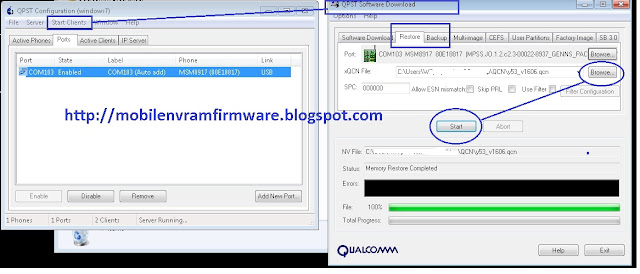

I Would Suggest Backing Up In Both Of Them). You Can Select Any Custom Location like I Selected C Drive. After Selecting Location Click on Start
8. It Will Begin Backing Up The IMEI NVRAM And When Finished It Will Show Status As Memory Backup Finish.
9. Then You Can Click On Exit And Close The QPST Application And Remove The Device From Computer.
10. Congratulations You’ve Successfully Backed up the IMEI of Your Device. You Can Find The Backed Up .xqcn File In The Location Which Was Selected While Backing Up .
11. When You Need to Restore the IMEI Then Repeat The Steps 1-6 And Select Restore Tab Instead of Backup Tab.
12. Then Navigate To The Location Where The .xqcn or .qcn FIle is Located And Select It From Browse Option And Click Start To Begin Restoration Process.
NOTE : In Some Cases You May Need To Select "Allow ESN Mismatch" if Encounters Error While Restoring IMEI
Primary link
Primary link link
After restore the QCN restart the device. Then use the IMEI tool to write 15 digit original IMEI of phone using tool below. User must write IMEI number same on indicate on back housing of phone it should be name "IMEI"
Download: Qualcomm IMEI Tools

No comments:
Post a Comment